
The game Grand Theft Auto IV takes place in Liberty City. Liberty City is one of the largest islands in Grand Theft Auto Universe. It is the third largest island after GTA: San Andreas and GTA 5.
As Liberty City is very large, if you explore the city on foot, approximately it can take up to half an hour to get from one side of the island to the other side. The time decreases as you use vehicles, but it can still take quite a while.
Thus, sometimes you want to teleport from one place to another, don't you?
To use the "Teleport" feature in the game, so you can get from "point A" to "point B" as quickly as possible, you can do it by using the Taxis or Cabs in the game.
These are the detailed step-by-step explanations of how to use the Taxi or Cab to teleport in the game GTA IV:
1. Leave the safehouse or any other building where Niko Bellic is inside. Walk out onto the street. Taxis or cabs in the game only appear when the character is on the street.
2. Walk around until you find a taxi or cab. Taxis or cabs spawn randomly throughout the game, thus it might be a minute or two before you can find one. The design of taxis or cabs in GTA IV are similar to the design of taxis in our real life, i.e. four-door yellow cars marked "Taxi" or "Cab" (depending on the company).
3. Press the "E" keyboard button when you find a taxi or a cab to call the driver to stop.
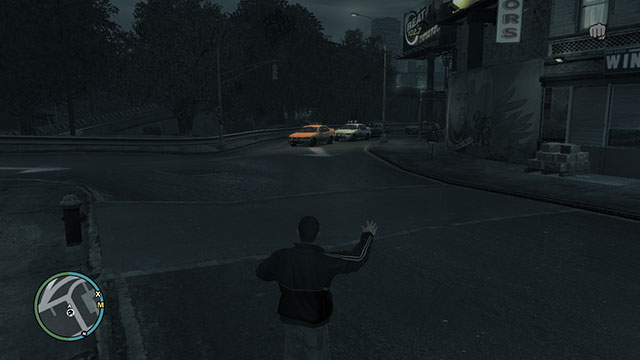
4. When Niko Bellic is near the taxi or cab, HOLD the "F" keyboard button to make him walk up to the back seat of the taxi or cab as a passenger, not stealing the vehicle.

If there is already a passenger in the taxi or cab, Niko Bellic will take the NPC out of the backseat of the taxi or cab first.
5. When Niko Bellic is in the taxi or cab, the taxi driver will ask for your destination. The taxi or cab has screens that show the destinations for the player such as safehouse, internet cafe, weapon shop, Niko Bellic's friends, or the next mission location. Press the "W" or "S" keyboard button to select the next and previous destination. Hit "Enter" button to choose the destination.

6. Instead of choosing the predefined destinations on the screen, we can make a custom destination that is triggered by marking the map. Press the "Esc" keyboard button to open the map. Zoom in and zoom out the map using the mouse wheel up and down. Click the "Right Mouse Button" to place the map marker as the custom destination, until the green map marker with the "Waypoint" label appears on the map.
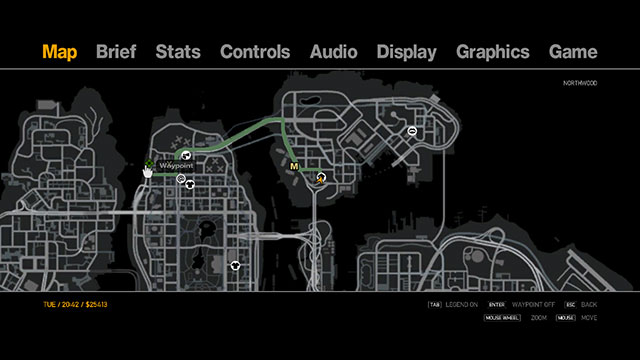
7. Press again the "Esc" button to close the map, and to get back to the game. Now, on the taxi's screens, there will appear your custom destination labeled "Waypoint". Press the "Enter" button to choose the custom destination and start the trip on the taxi.

8. On the top left screen, there are options such as "To hurry" by pressing the "Space" button; "To exit" by pressing the "F" keyboard button; and "To skip at extra cost" by pressing the "Enter" button. Choose "To skip at extra cost" to make the trip end very fast after you press the "Enter" button.
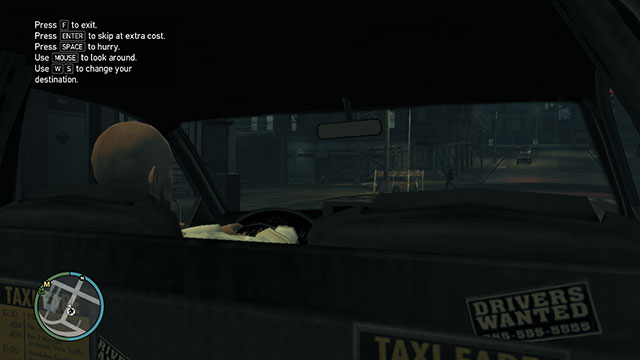
Now, by using the "teleport" feature in a taxi or cab, Niko Bellic can move to any desired place in Liberty City in a very short time (as long as the island has been unlocked). It only takes tens of dollars, less or more depending on the distance.
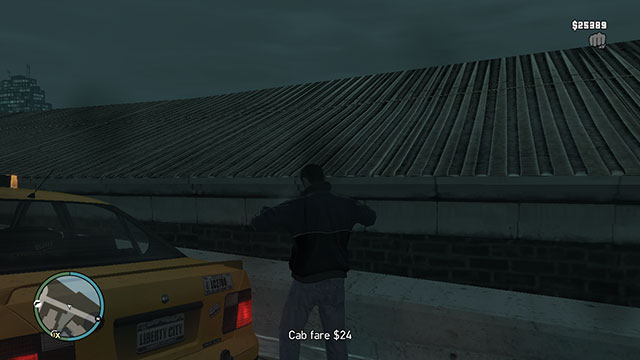
It is a very nice feature to use a taxi or cab for a trip, right? Which one do you choose, take a trip by using your own car or motorcycle, or by using a taxi or cab?
